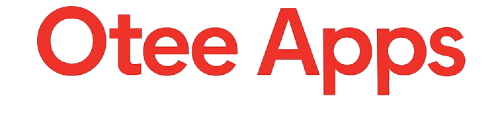🌝 Looking for a cool font style keyboard for …
✪ Makes your Facebook post and Instagram bio look more attractive❓
✪ Aesthetic Fonts for texting to impresses my friend with chatting on Whatsapp, Message, and Snapchat❓
✪ Create awesome username or Free Fire nickname stylish fonts❓
🎁 Now you can do it with Aa – Aesthetic fonts keyboard App! 🎁
Aa is an aesthetic fonts keyboard & emoji. The app provides plenty of cool texting fonts style and awesome emojis. Also, the keyboard can change fontstyle and color theme.
🟥 Overview Fonts Generator:
⌘ 𝕋𝕠𝕟 𝕠𝕗 𝕠𝕦𝕥𝕤𝕥𝕒𝕟𝕕𝕚𝕟𝕘 stylish fonts on your messages.
⌘ 𝚂𝚞𝚛𝚙𝚛𝚒𝚜𝚎 𝚢𝚘𝚞𝚛 𝚌𝚘𝚗𝚝𝚊𝚌𝚝𝚜 𝚘𝚗 WhatsApp, Message, and chatting app.
⌘ 𝑮𝒆𝒕 𝒎𝒐𝒓𝒆 𝒍𝒊𝒌𝒆𝒔 𝒂𝒏𝒅 𝒇𝒐𝒍𝒍𝒐𝒘𝒆𝒓𝒔
⌘ gяєαт ναяιєту σf Fonts & 🆃🅾🆃🅰🅻 100% free
⌘𝙒𝙤𝙧𝙠𝙨 𝙤𝙣 𝙖𝙣𝙮 𝙎𝙖𝙢𝙨𝙪𝙣𝙜 𝙖𝙣𝙙 𝘼𝙣𝙙𝙧𝙤𝙞𝙙 𝙥𝙝𝙤𝙣𝙚
⌘ Ⓦⓞⓡⓚⓢ ⓦⓘⓣⓗ ⓐⓛⓛ social media apps
⌘ Use fancy & stylish fonts everywhere!
🟥 Example aestethic font stylish text :
• font symbols
• chalkboard font
• bubble letter fonts
• italic font
• bold text font
• thick text fonts
• small caps font
• Japanese font style
• curly fonts
• typewriter font
• outline fonts
• signature font
• script fonts
• serif font
• And much more aesthetic fonts.
💟 Install Aa Fonts easily by following the instructions on the screen once you’ve downloaded 📥 the app.
💟 Then tap the text field and start chatting with letter fonts.
💟 Let’s the Font lettering styles be with you. 𓀀 𓀁 𓀂 𓀃 𓀄 𓀅 𓀆 𓀇
Discover more from Otee Apps
Subscribe to get the latest posts sent to your email.